Are you confused with eLook Mobile Viewer and eLook Viewer? Click here to know the difference.
Once you open the APP, you just need to log into your HermesDDS account. Then you will see the HermesDDS list. Pick the one you want to watch and enter the password (the one you set up when you were setting up your camera). Well, it is just this simple!
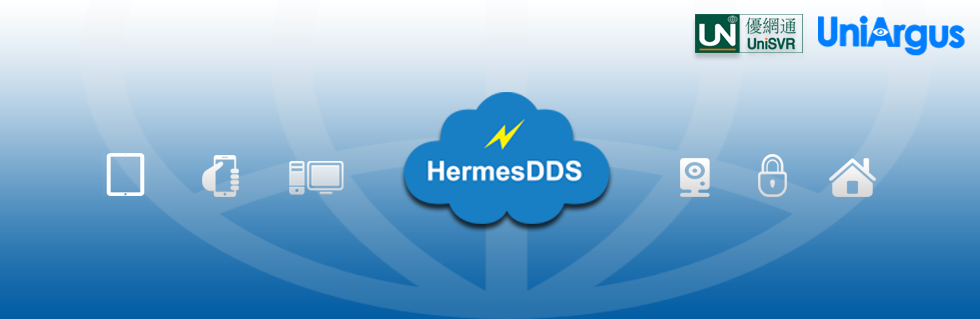



No comments:
Post a Comment