HermesDDS UShow Experience!
Taipei Computex 2013, Exhibition Hall 3 G0717
What
is UShow?
UShow is a channel provided by
HermesDDS. It is a demonstration of
HermesDDS applications with different software.
It is now an open channel open to public.
What
am I watching?
The broadcasting camera is UShow’s camera
NVRT1. It is now located in Bai Sha
Elementary School, Changhua. It is
capturing Malayan Night Heron hatching four eggs. Malayan Night Heron is a very rare bleed in
Taiwan. They are usually active at night
time. The first baby bird is expected to
be hatched on May 25th.
Therefore you might witness a baby bird born! For more information about Malayan Nigh
heron, click here.
How
do I watch on PC?
1. Register a HermesDDS account HERE. Then install HermesDDS AP (This
control panel helps you manage all HermesDDS service, please refer to HermesDDS
AP user manual).
If it is your first time viewing UShow, it will direct you to install
UE Viewer. UE viewer is software that
supports UniVRT. (Find out what is UniVRT)
If you have already installed UE Viewer, it will run after you
double clicked. UE viewer log in page
will pop out. Enter “User1” for user ID and leave password blank. Then click “OK”
Allow a few seconds to load the images. The latency might vary depending on the wifi
network you are using.
How
do I watch from Android device?
2.
Create a
HermesDDS account
If you are testing the APP now in the
Exhibition center, you might experience some latency due to the 3G
network.
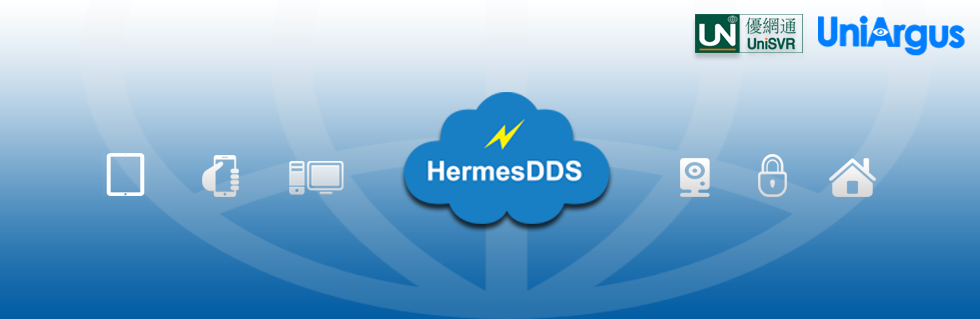







No comments:
Post a Comment