HermesDDS has updated to version 3.0,
please see the newest blog for instruction!
It is only a two-steps procedure!
Let's see how to work it
Log into your account. (click here if you don't have one, but you should already have it) Double click "UniVRT" icon (you named this device before). It will automatically run UE viewer for you (if it is your first time, it will direct you to download UE viewer).If your friends want to view your UniVRT's cameras, your device should be listed under "Other" > "your account" > "your UniVRT device" name. Double click the icon will run UE viewer for your friends.
If you don't know what I am talking about here, please read UE viewer to learn how to set it up!
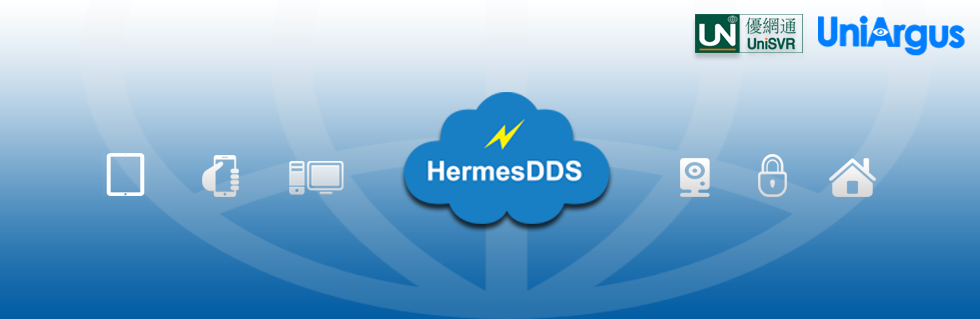

No comments:
Post a Comment