HermesDDS has updated to version 3.0,
please see the newest blog for instruction!
You are probably familiar with HermesDDS Portal already. Portal helps you mange your devices. Log into your HermesDDS account on the Portal website or you can right click your device on HermesDDS AP and pick device management, it will direct you to the Portal website as well.
Choose the device you want to share
Go to "Device manager" on the left side column, you should see this page:What your friend will see?
Your friend will then receive an email notification and direct him/her to download HermesDDS AP. Your friend will need to register a HermesDDS account. After the log in to HermesDDS AP, he/she should see an awaiting request.
Then he/she just needs to double click the share the device, HermesDDS AP will direct them to download the appropriate software to watch the camera. If you want to find out more on what software to download to view for the camera you are using, click here.
Then he/she just needs to double click the share the device, HermesDDS AP will direct them to download the appropriate software to watch the camera. If you want to find out more on what software to download to view for the camera you are using, click here.
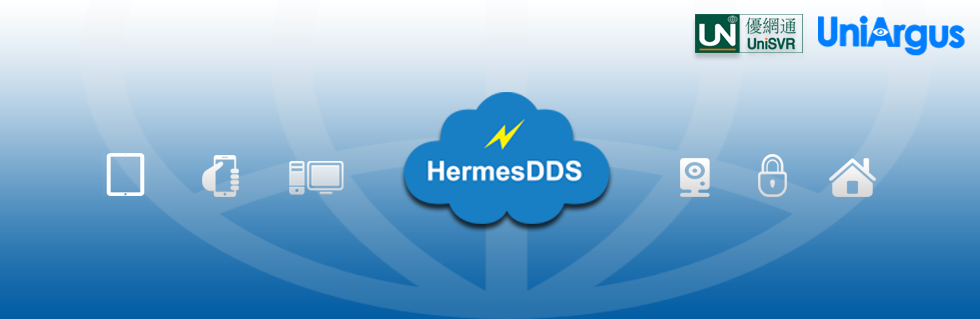



No comments:
Post a Comment