Training and Monitoring
Training PomPom was difficult at the beginning because it would not pee on the diaper when we were out. It was hard to track when and why it did not pee at the right place. So my boyfriend and I were thinking to set up some cameras at his "favorite pee pee spot". We look for something that can stream on time (with audio) and can record, so that we can fast forward to watch the video when we get home.
Setting Up my Cameras
I had limited resources at home, and I didn't want to buy cameras just use it for a short period of time. So I was thinking to use my OLD CELL PHONES (my boyfriend and I had some old smart phones with decent cameras since cell phone contracts are two-year term) plus my laptop's webcam. But then the problem became how could I connect the cameras together to one software and able to record.
Using UniVRT
I found this software online which I found very helpful to set up my cameras.
1. On my Andorid phone to record >>> eLook Mobile Cam
2. On my laptop I used >>> Hercules Webcam Sharing
Then I can connect all my cameras with UniVRT. It is very useful because I can watch all the cameras at once and allow me to record and watch play back.
Watching it from my Android Galaxy S3
Well, beside watching from one computer, I can watch from my smart phone. It allows you to share to many viewers, so my boyfriend can watch it live, too. There is one APP for Galaxy and other software to watch on other computer.
1. On Galaxy S3 >>> eLook Viewer
2. On other computer >> UE Viewer
3. Click here to learn how to share device
It is very convenient to use UniVRT, the set up was easy and it is simple to use. The best part is I can real time stream the video. It brings a lot of fun moments when I am frustrated at work.
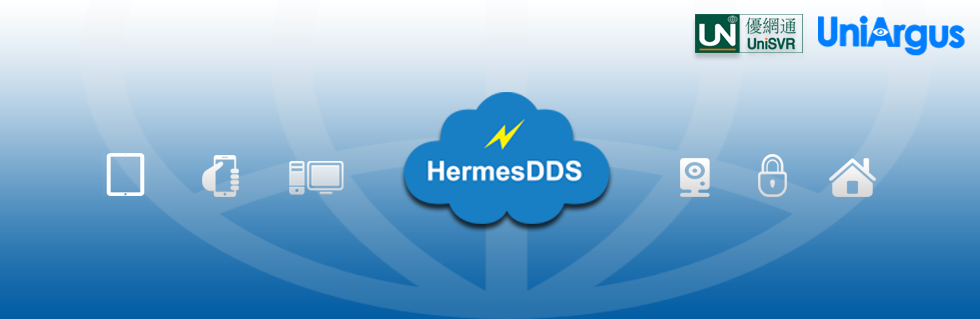






No comments:
Post a Comment