eLook Viewer (EV) is an Android app allowing user to watch video from HermesDDS virtual cameras and platforms such as Hercules Webcam Sharing Software, Hercules IPCAM Sharing Software, eLook Mobile Cam, UniVRT and UE.
When you open the app, you can register device and log in, but you will need to recover password on HermesDDS AP or on HermesDDS website.
After log in you will see a list of devices (yours and your friend's). You can swap left to right, or right to left to see HermesDDS Device, device near by and you can connect by entering IP address. Device near by and entering IP address were made for industrial use, so we will ignore them here.
This button shows you friend's invitation to use device.
Here I don't have any invites.
This will log you out.
This is how it looks.
Click here you can refresh your HermesDDS List.
To use the device, tap on to the device, it will reflect grey. Then enter the user ID and password (if any, set by the person who invited you to use the device). Tap the check circle.
It will begin connecting to camera.
Depend on how many cameras that device has, it will appear different window. You can click on number to swap channel. You can also use the arrow to move cameras, zoom in and out, depending if the camera supports that feature.
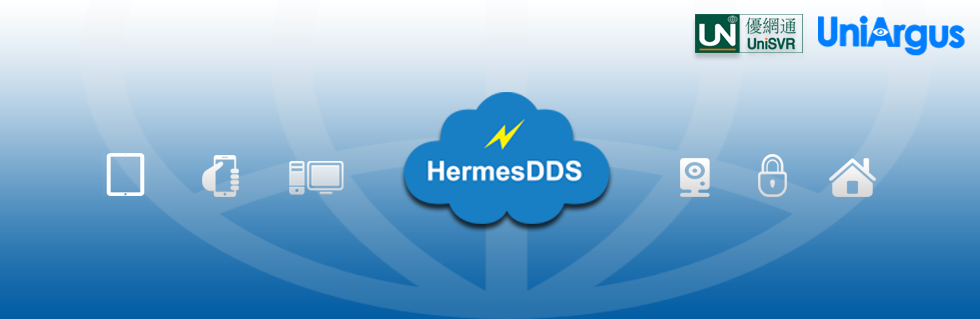










No comments:
Post a Comment