eLook Mobile Cam (eMC) is an Android app that turns your device camera into an IP camera. You can share the video and store the video into your private cloud.
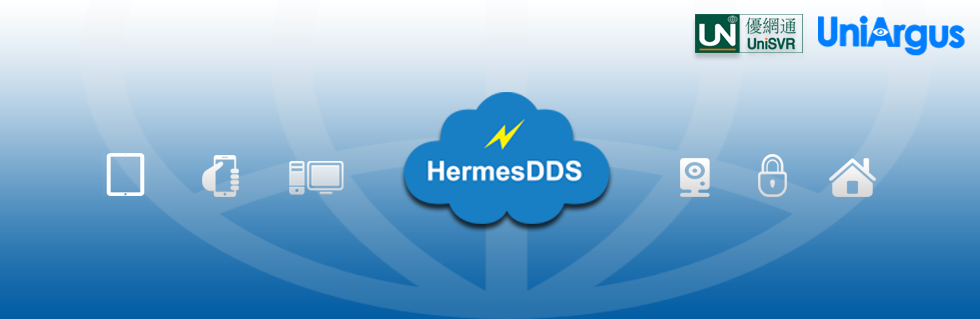
Want to retrieve your files, music or video anytime/anywhere from your desktop, tablet or smartphone? How about capturing live video on the go & share it with your friends instantly! Ever wish you can control your home devices remotely without the complicated set ups. HermesDDS can simplify your life!
Friday, May 30, 2014
Setting up UniVRT v3.0
UniVRT is a video platform that helps you broadcast and record your video. It integrates different kind of video source such as from webcam, IP camera or screen display and displays them on the same screen.
Thursday, May 29, 2014
Watching video with eLook Viewer 3.0
eLook Viewer (EV) is an Android app allowing user to watch video from HermesDDS virtual cameras and platforms such as Hercules Webcam Sharing Software, Hercules IPCAM Sharing Software, eLook Mobile Cam, UniVRT and UE.
UniArgus Viewer v3.0 Introduction
UniArgus Viewer (UV) is a software that allows you to watch videos from HermesDDS devices, such as video source from eLook Mobile Cam, Hercules Webcam Sharing Software, IP camera, UniVRT and UE.
Stay connected with HemresDDS AP v3.0
You might be familiar with HermesDDS AP already. This blog will show you more HermesDDS AP function and how to use it.
Wednesday, May 28, 2014
Hercules Webcam Sharing Software v3.0 - 4 channels
With Hercules Webcam Sharing Software (HWSS) v3.0, you can set up your webcam as a HermesDDS device. This allows you to share the video captured by your webcam with your friends or access it from your other devices. It can also capture your screen display as a HermesDDS device to share to your friends and family.
Tuesday, May 27, 2014
Hercules Webcam Sharing Software v3.0 - Single channel
With Hercules Webcam Sharing Software (HWSS) v3.0, you can set up your webcam as a HermesDDS device. This allows you to share the video captured by your webcam with your friends or access it from your other devices. It can also capture your screen display as a HermesDDS device to share to your friends and family.
Subscribe to:
Comments (Atom)