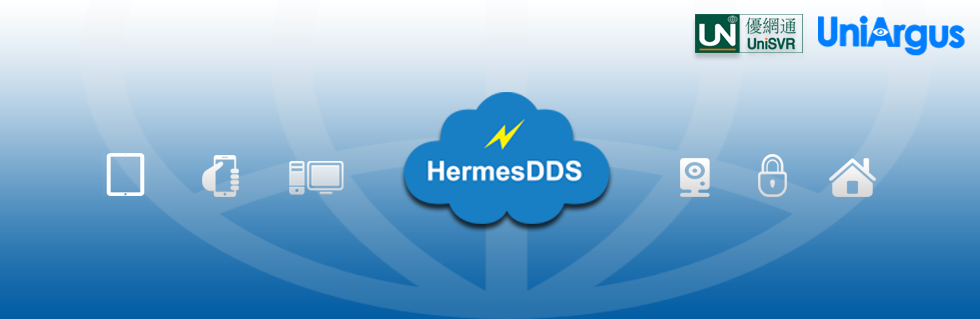
Want to retrieve your files, music or video anytime/anywhere from your desktop, tablet or smartphone? How about capturing live video on the go & share it with your friends instantly! Ever wish you can control your home devices remotely without the complicated set ups. HermesDDS can simplify your life!
Tuesday, August 13, 2013
Little Train! (Android)
Try me Now U Show Train I/O DEMO
You are probably a little familiar with the U-Show channel, if not, read more here.
Step 1
Install eLook Viewer on your Android device. Register for HermesDDS membership on the APP.
Step 2
After you log in to your account, you will see HermesDDS list. Click on UShow@hermesdds.com, in the bottom, enter "User1" in user ID and password as blank.
Step 3
It has the same I/O switch as Windows, please refer to Little train (for windows)!
Subscribe to:
Post Comments (Atom)




No comments:
Post a Comment