Update benefits:
Capable with the updated version software. (Complementing software include Hercules Tools, Hercules Viewer, UE viewer; on Android, eLook viewer and eLook mobile viewer)
Equipment:
USB drive
Computer
How?
1. Download the update files
2. Save it onto your USB drive (Keep the file zippied)
3. Unplug HISB from power source and from routher
4. Insert USB drive to the back of HISB.
5. Plug in cable
note: after about a minute, the lights on HISB will start flashing.
6. The lights will stop blinking about 5 minutes to indicate update has completed. Please wait patiently and do not touch anything when updating.
7. Set up HISB as usual.
note: after about a minute, the lights on HISB will start flashing.
6. The lights will stop blinking about 5 minutes to indicate update has completed. Please wait patiently and do not touch anything when updating.
7. Set up HISB as usual.
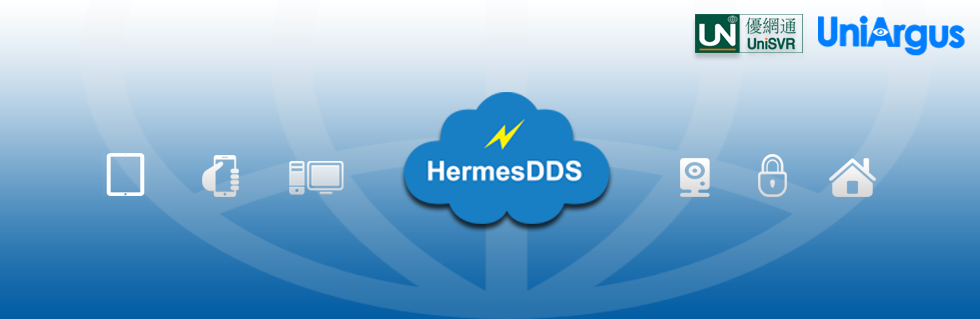
No comments:
Post a Comment